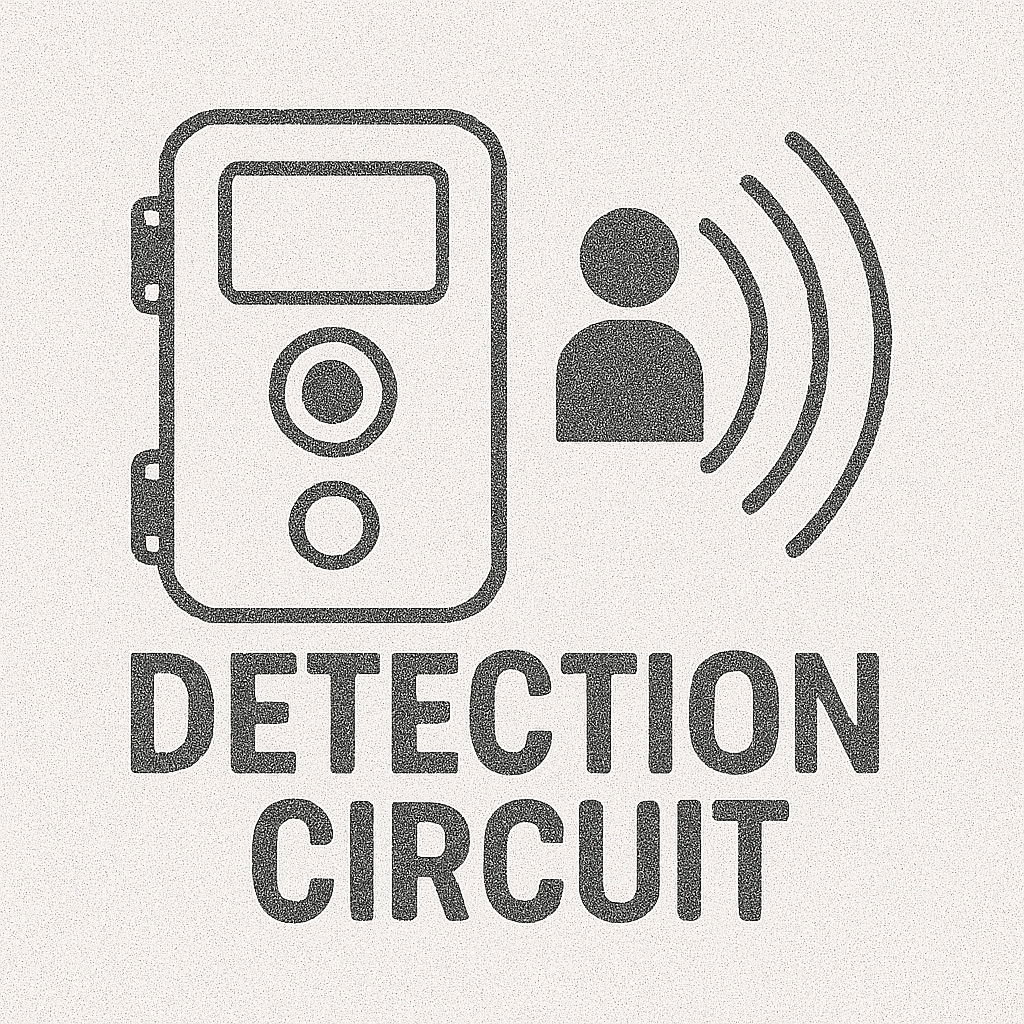
Trail Camera Detection Circuit
Explore the intricacies of trail camera detection circuits, including their components, technical specifications, and applications in wildlife monitoring, security, and hunting.
Glossary
A feature in trail cameras allowing the capture of dynamic footage with sound, providing insights into animal behavior, movement patterns, and environmental activity.
Video recording is a primary feature of trail cameras, enabling users to capture moving images, often paired with audio, during triggering events. This feature activates through Passive Infrared (PIR) sensors detecting motion or scheduled time-lapse modes. Video recording provides dynamic, detailed visuals of events, surpassing static images by showcasing animal behavior, movement patterns, and environmental interactions.
Trail cameras with video capabilities are widely valued by hunters, wildlife enthusiasts, and property owners for their ability to document intricate details. For example, a hunter might capture a deer’s reaction to a scrape or observe a predator’s approach direction, while static images might overlook such nuances.
Trail cameras operate in a low-power standby mode until triggered by motion or heat changes detected by the PIR sensor. Upon activation, the camera transitions to recording mode. Video length typically ranges from 10 to 90 seconds, adjustable based on user preferences and camera specifications. Advanced models offer customizable settings like resolution, frame rate, and recording duration, optimizing storage and battery use.
Some trail cameras come with built-in microphones for audio recording, capturing sounds like animal calls or environmental noises, adding context to the visual data.
| Feature | Details |
|---|---|
| Resolution | Common options include 720p, 1080p, and 4K Ultra HD (sharper images but higher storage needs). |
| Frame Rate | Typically ranges from 15 fps to 30 fps, balancing smoothness and file size. |
| Storage | Video files are larger than still images. A 10-second 1080p video may require 15–20 MB. |
| Memory Cards | Use 32GB or higher capacity SD cards for extended recording; some cameras support up to 512GB. |
| Battery Life | Video mode consumes more power; lithium batteries or solar panels enhance performance. |
| File Format | Videos are stored in formats like AVI or MOV for compatibility, though MP4 is preferred for better compression. |
| Trigger Speed | High-end cameras offer super-fast speeds (e.g., 0.12 seconds) for capturing subjects immediately. |
A trail camera captures a bobcat stalking prey, revealing its use of vegetation for cover and the time taken to pounce.
A hunter reviews footage of a buck at a scrape, identifying its entry direction and adjusting tree stand placement accordingly.
A video records a group of wild turkeys at a waterhole, highlighting their pecking order and interactions with other species.
Yes, it consumes more power than still images. High-capacity batteries or solar setups are recommended.
Many modern trail cameras have microphones for audio recording, capturing ambient sounds.
Weatherproof cameras resist rain and snow, but fog or direct sunlight may affect clarity.
While AVI and MOV are common, MP4 provides better compression and quality, though not all cameras support it.
Video recording in trail cameras offers dynamic, detailed footage ideal for wildlife observation, hunting, and property surveillance. With the right equipment, settings, and placement, users can capture invaluable insights, enhancing their outdoor activities and understanding of nature. Whether for fun, research, or security, video mode elevates the trail camera experience.
Capture detailed footage of wildlife or secure your property with trail cameras equipped with cutting-edge video recording features.
Video recording is activated by a PIR motion sensor or time-lapse mode, capturing footage dynamically along with sound, stored on an SD card for later analysis.
Video recording captures behavioral sequences, environmental context, and dynamic actions, offering more detailed insights than static photos.
Yes, video recording uses more power than still images. High-capacity batteries or solar panels can help extend battery life during video mode usage.
Common resolutions include 720p, 1080p, and 4K, with higher resolutions providing sharper footage but consuming more storage and power.
Yes, many trail cameras include built-in microphones to capture ambient sounds, adding context to the visual footage.
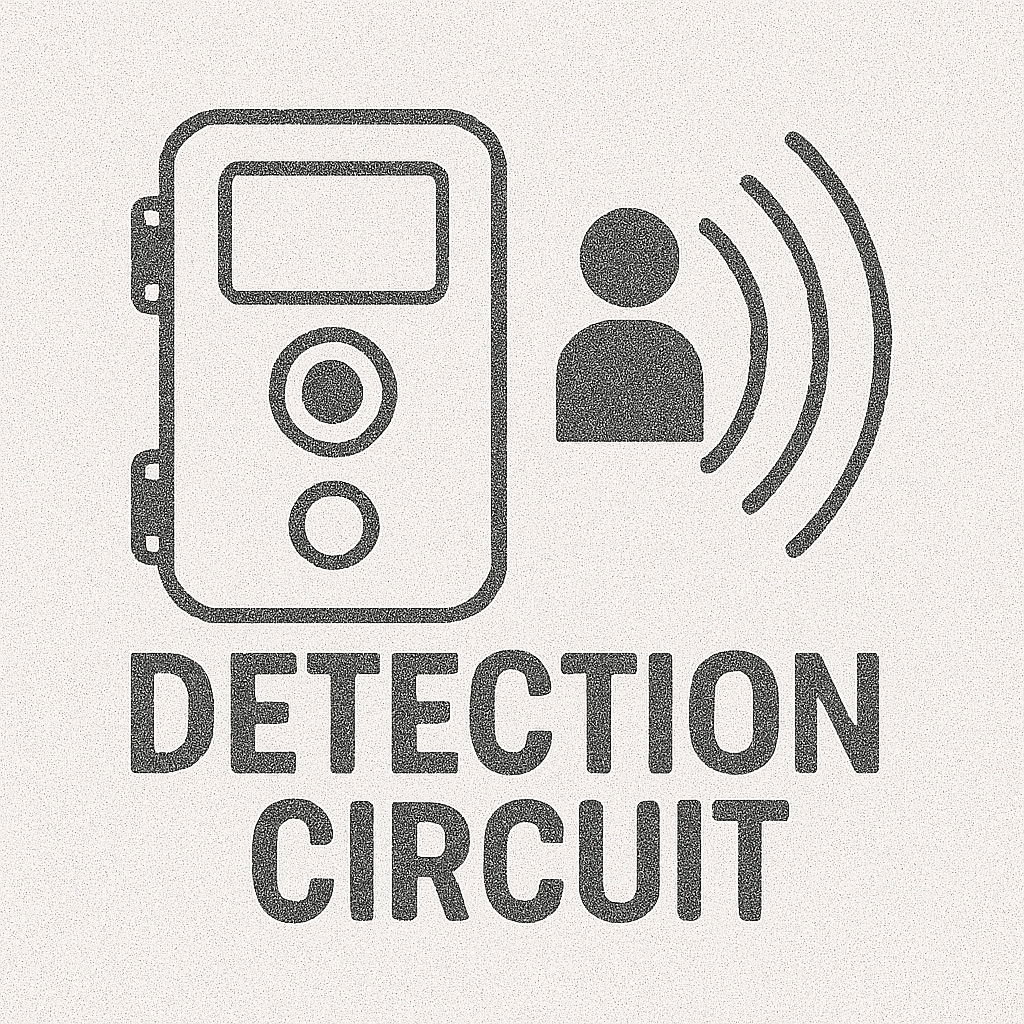
Explore the intricacies of trail camera detection circuits, including their components, technical specifications, and applications in wildlife monitoring, security, and hunting.
Learn about video playback in trail cameras, how it works, its benefits, and how users can utilize this feature for wildlife monitoring, hunting, and security.

Learn about the functionality, benefits, and technical aspects of audio recording in trail cameras, and how it enhances wildlife observation and security.