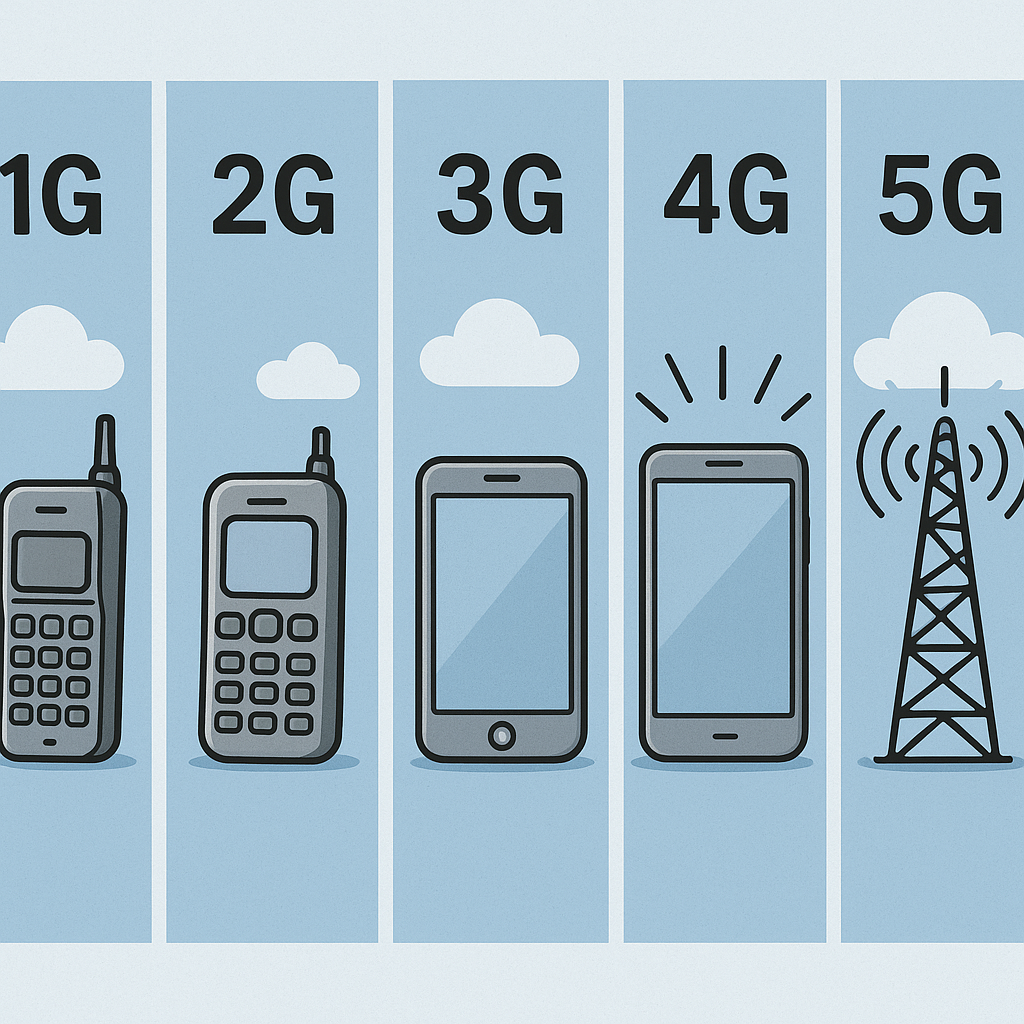
Cellular Connectivity
Discover why cellular connectivity is an essential feature for modern trail cameras. When this feature is most useful? The most common values to consider.
Learn why WiFi connectivity is a valuable feature for modern trail cameras. Discover when this feature is most beneficial and the most important factors to consider.

| Common Values | Description |
|---|---|
| WiFi 2 | WiFi 2 (802.11b) is an older wireless standard that operates on the 2.4GHz frequency band. It offers data transfer rates of up to 11 Mbps, which is relatively slow compared to newer standards. While it may be sufficient for basic image transfers, it is not ideal for high-resolution videos or large files, and its range can be limited in dense forested areas. |
| WiFi 4 | WiFi 4, also known as 802.11n, is a widely used wireless standard that offers good performance and range. It operates on both 2.4GHz and 5GHz frequencies, providing data transfer rates up to 600 Mbps. This standard is sufficient for most trail camera applications, allowing quick transfer of images and videos to connected devices. |
| WiFi 5 | WiFi 5 (802.11ac) is a faster wireless standard that operates exclusively on the 5GHz band. It provides significantly higher data transfer speeds than WiFi 4, up to several gigabits per second. This allows for faster transmission of high-resolution images and videos from trail cameras, although the range may be slightly less than 2.4GHz networks in forested areas. |
| WiFi 6 | WiFi 6 is the latest generation of WiFi technology, offering improved efficiency, capacity and performance, even in environments with many connected devices. It provides faster data transfer rates and better power efficiency than previous standards, which can extend the battery life of trail cameras while maintaining excellent connectivity. |
| WiFi Direct | WiFi Direct allows devices to connect directly to each other without requiring a wireless access point or router. This makes it ideal for trail cameras in remote locations, as it enables direct connection to smartphones or tablets for image and video retrieval without needing cellular networks or traditional WiFi infrastructure. |
| Bluetooth | While not strictly WiFi, Bluetooth is another wireless technology often found in trail cameras. It provides short-range connectivity with lower power consumption than WiFi, making it suitable for transferring images to nearby devices. Modern Bluetooth versions (4.0+) offer improved range and speed while maintaining excellent battery efficiency. |
Trail cameras with WiFi let you connect wirelessly to your camera using a smartphone or tablet. Instead of walking to your camera and removing an SD card or plugging in a cable, you just connect your device to the camera’s own WiFi network. This makes it much easier to check your photos and videos or change camera settings without moving the camera or disturbing the area around it.
It’s easy to mix up WiFi trail cameras with cellular trail cameras, but they’re not the same. Cellular models use phone networks to send photos to your phone or email from far away. WiFi models only let you connect directly when you’re near the camera, usually within about 30 feet. The point of WiFi is quick, local access – not long-distance photo delivery.
To use WiFi, you typically press a button or use a mobile app to switch on the camera’s WiFi signal. Then, you connect your phone or tablet to the camera’s network, just like you would to any other WiFi network. From there, you can look at photos, download them, delete what you don’t want, change settings, and even update the camera’s software. You don’t need to handle memory cards or mess with the camera’s position, which helps keep everything just the way you set it up.
Battery life is a key factor to consider when using WiFi trail cameras. While WiFi connectivity offers convenience, it can also drain the camera’s battery faster than traditional models. Here are some tips to help you manage battery life effectively:
WiFi makes trail cameras much easier to use. You don’t have to open the camera or pull out the memory card just to check if you got any new pictures. This is a big help if you’ve placed your camera up high, deep in thick brush, or anywhere that’s tough to reach.
Staying away from the camera also means you’re less likely to scare off animals. Many animals will change their routines or avoid an area if they notice people coming and going. Hunters and researchers rely on animals behaving naturally, so keeping human presence to a minimum is important.
Another plus is that you’re less likely to accidentally bump the camera and mess up its angle. Every time you touch or move a camera, you risk pointing it the wrong way and missing out on good shots. With WiFi, you can leave the camera exactly where you want it and still get to your pictures and settings.
For anyone using a trail camera, being able to check it quickly and easily is a big deal. You can look at new photos or make changes from your truck, a hunting blind, or even just a spot nearby. This makes it much more likely you’ll actually use all the features your camera offers and stay on top of what’s happening in the area.
WiFi trail cameras are especially helpful when you don’t want to—or can’t—reach the camera easily. Cameras strapped high in trees, set up over water, or hidden deep in thick growth can be managed without needing a ladder or pushing through brush.
If you’re using cameras to watch over your property, WiFi is a real time-saver. Place cameras where you need them—driveways, barns, gates, or fields—and check footage from a safe distance. This is useful if you’re worried about trespassing or theft, since you don’t have to spend much time at the camera’s location, and you can keep the camera better hidden.
Researchers studying wildlife can keep their visits to a minimum, which helps avoid scaring animals or changing their behavior. By connecting to the camera from nearby, they can gather data and make changes without being noticed.
Hunters like WiFi cameras for scouting. You can set up a camera near a game trail or feeding spot and check it without spreading your scent everywhere or making a lot of noise. This helps keep animals in the area and increases your chances of getting good photos or a successful hunt.
In places where theft is a concern, such as public land or areas where you need to hide your camera, WiFi helps you get in and out quickly. You can check your camera without spending much time there, which lowers the risk of someone spotting you or taking your equipment.
When looking at trail cameras with WiFi, there are a few things to keep in mind.
Not every trail camera comes with WiFi. This feature is usually found in mid-range or higher-end models. Before you buy, double-check that the camera has WiFi and not just Bluetooth or a wired connection.
WiFi range is usually up to about 30 feet, though thick brush, trees, or bad weather can shorten that distance. This is generally enough for you to connect from a vehicle, blind, or a spot where you can’t be easily seen.
Most WiFi trail cameras come with a free app for your phone or tablet. These apps let you see, download, or delete photos and videos. You can also change settings, format memory cards, update the camera’s software, and sometimes even see a live preview to help you aim the camera just right.
It’s important to remember that WiFi trail cameras don’t send images to the cloud or to your phone when you’re far away. The WiFi connection only works when you’re close to the camera. If you want to get images from miles away, you’ll need a cellular trail camera instead.
Turning on WiFi can use up more battery, especially if you leave it on for a long time. Some cameras let you schedule when WiFi turns on or have settings to save power.
Security matters, too. Most cameras let you set a password or PIN so only you can access the camera. It’s a good idea to use a strong password and keep your camera’s software up to date to help keep your device safe.
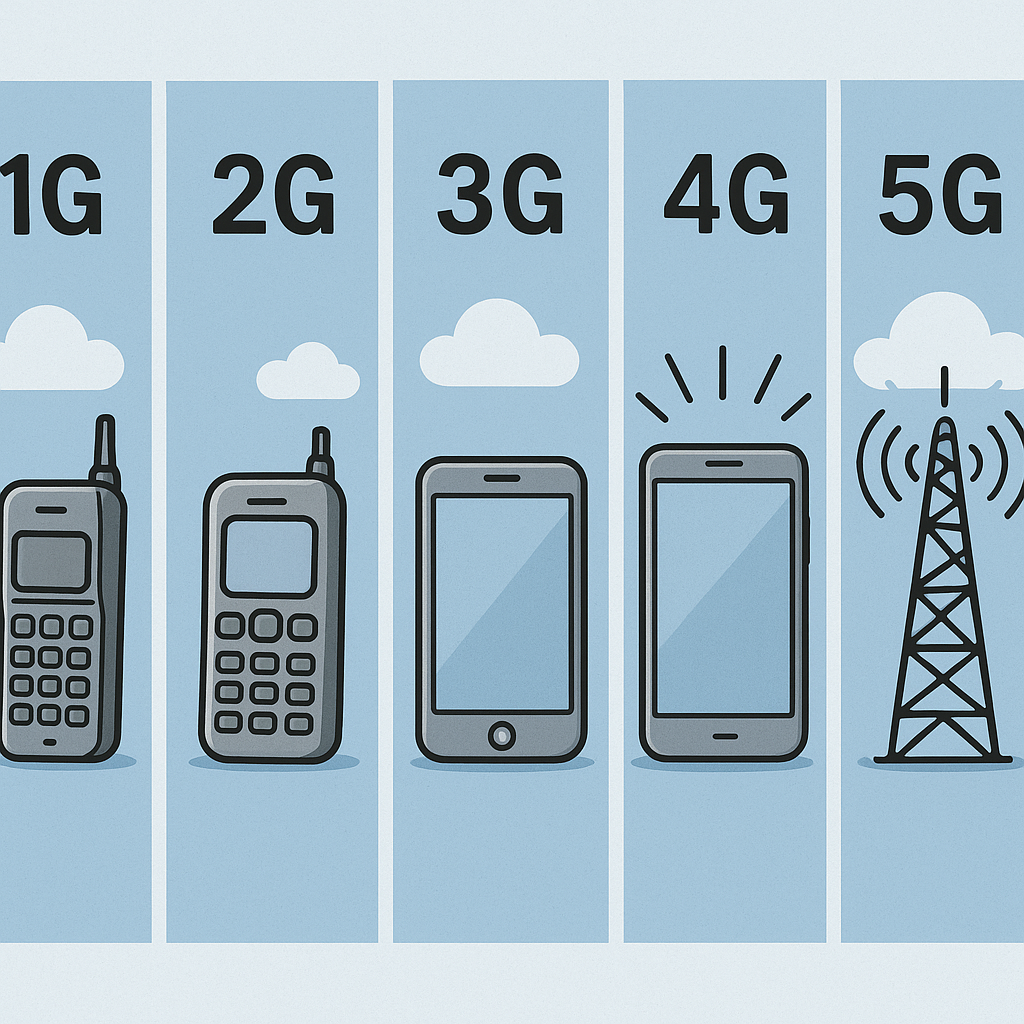
Discover why cellular connectivity is an essential feature for modern trail cameras. When this feature is most useful? The most common values to consider.
Learn about remote settings in trail cameras, their benefits, use cases, and technical details regarding cellular, Wi-Fi, and Bluetooth connectivity.
Explore the role of Wi-Fi in trail cameras, including its features, uses, technical details, and benefits for wildlife monitoring, security, and hunting.