Cloud Connectivity in Trail Cameras
Explore the feature of cloud connectivity in trail cameras, its benefits for wildlife monitoring, security, and hunting applications, and the technical aspects that make it efficient.
Learn about the benefits of cloud connectivity in trail cameras and advanced features that make these cameras essential for modern monitoring.

| Common Values | Description |
|---|---|
| NONE | Trail cameras without cloud connectivity rely solely on local storage, typically using SD cards. This means you have to physically retrieve the card to view images and videos, which can be inconvenient and time-consuming. |
| Storage | Basic cloud connectivity allows for remote access to images and videos, but may not include advanced features like live streaming or AI recognition. It typically requires a subscription for cloud storage and may have limited functionality compared to more advanced options. |
| AI Recognition | AI recognition in cloud-connected trail cameras uses artificial intelligence to automatically identify and categorize animals or objects in the footage. This feature enhances data organization and makes it easier to search for specific events or species. |
| Live Streaming | Live streaming allows users to view real-time video footage from their trail camera through a mobile app or web interface. This feature is particularly useful for monitoring wildlife behavior or security situations as they happen. |
Trail cameras have come a long way from simply snapping photos that you later collect from an SD card. With the addition of cloud technology, these cameras now let you see images and videos remotely, right as they’re captured. You don’t have to visit the camera site to find out what’s happening; the camera automatically sends everything through a mobile network straight to your phone or computer. This makes keeping track of wildlife, monitoring your property, or managing hunting grounds much easier and more secure.
Today’s trail cameras with cloud support offer features that make them much more user-friendly and efficient. The biggest advantage is remote access. You can log in from your phone, tablet, or computer and see the latest photos and videos without having to visit the camera. You can also change settings like image quality, motion sensitivity, and how often the camera takes a picture—no need to touch the camera itself.
Another helpful feature is automatic uploads. Every photo or video is backed up online right away, so you never lose important footage. All these improvements mean less time traveling to the camera, fewer disturbances to wildlife, and a more streamlined way to collect and review your data.
For cloud features to work, trail cameras rely on cellular networks to send photos and videos. Most modern cameras use 4G LTE networks, which are fast and reliable even in remote areas. Some models also work with 3G or, if necessary, 2G networks, so they can still send images where 4G isn’t available. The best cameras can automatically switch between available networks or carriers, making sure you get the best signal possible no matter where you set up your camera.
Choosing the right network is important. If you’re in an area with strong 4G, you’ll get quick, reliable image uploads. If coverage is weaker, a camera that can use multiple networks or connect to different carriers helps you avoid missed events or gaps in your data.
Cloud storage changes the way you manage your trail camera photos and videos. When a camera is connected to the cloud, every image or video is sent straight to a secure online server. This means you don’t have to rely on SD cards, which can fill up, break, get lost, or even be stolen.
Cloud storage gives you virtually unlimited space. You don’t have to worry about running out of room, losing files if someone takes your camera, or making constant trips to swap out cards. If your camera is damaged or stolen, everything that was uploaded stays safe in the cloud.
With SD cards, you’re limited by the card’s size and have to physically retrieve the card to see what’s been captured. Cards can fail or get corrupted, leading to lost data. If someone steals your camera, everything on the card goes with it.
Cloud storage also makes things easier to use. You can look through photos, search, and share them from any device at any time. Most cloud services let you organize by date, location, or even set up tags for quick searching. Some brands now offer free unlimited cloud storage, so you don’t have to worry about running out of space. For example, if your trail camera gives you unlimited cloud storage at no extra cost, you get peace of mind and continuous monitoring without extra work.
Cloud-ready trail cameras typically come with a mobile app that gives you full control from anywhere. You get real-time alerts when the camera detects motion, and you can view the latest images or videos instantly. Many cameras let you stream live video so you can see exactly what’s happening at the moment.
You can also adjust settings directly from your phone or computer—change from photo to video mode, set detection sensitivity, schedule when the camera should be active, or even trigger the camera manually. The app may also send smart notifications for motion or camera problems, and some track activity trends over time, helping you spot patterns in wildlife or security events. These tools mean fewer trips to the camera, faster response to activity, and more control over your monitoring.
With the power of cloud storage and smart software, trail cameras now offer features that go far beyond simple photo capture. Some cameras use AI to automatically recognize and label different animals in your photos, making it easy to sort and find what you’re looking for.
Smart filters let you search by animal type, date, or activity, which is great for hunters and researchers. You can set up custom notifications for specific triggers, like if a deer or a person appears, so you never miss important events.
Integration with mapping and planning tools lets you use the captured data to track animal movement, mark key locations, and plan camera placement more effectively. These features turn your trail camera into a smart monitoring system that helps you understand and manage wildlife or property security better.
When picking a cloud-enabled trail camera, there are a few things to look for. Make sure the camera works with the mobile networks that cover your area, and consider models that can connect to more than one network for better reliability. The app should offer the features you want—like remote control, live video, AI recognition, and custom notifications.
Check the camera’s storage and subscription policies. Some offer free unlimited cloud storage, while others charge a monthly or yearly fee for certain features or extra storage. Knowing these details helps you avoid surprise costs later.
Some cameras have built-in memory and don’t need SD cards at all. This means all your photos and videos go straight to the cloud, so you don’t risk losing anything due to card problems or theft. Look for models known for reliability, good data security, and responsive support to get the best experience.
Explore the feature of cloud connectivity in trail cameras, its benefits for wildlife monitoring, security, and hunting applications, and the technical aspects that make it efficient.
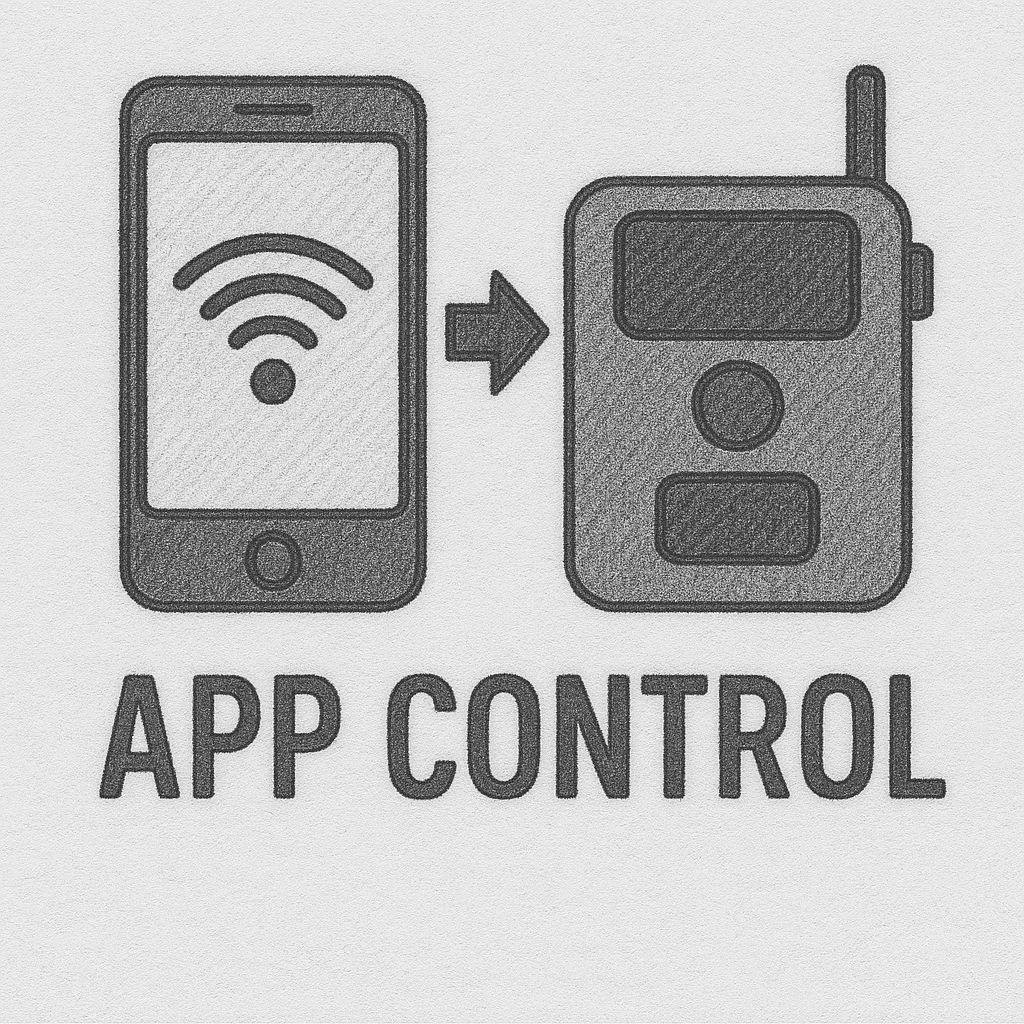
Explore the features and benefits of app-controlled trail cameras, including remote settings adjustments, real-time monitoring, GPS tracking, and more.

Learn why WiFi connectivity is a valuable feature for modern trail cameras. Discover when this feature is most beneficial and the most important factors to consider.