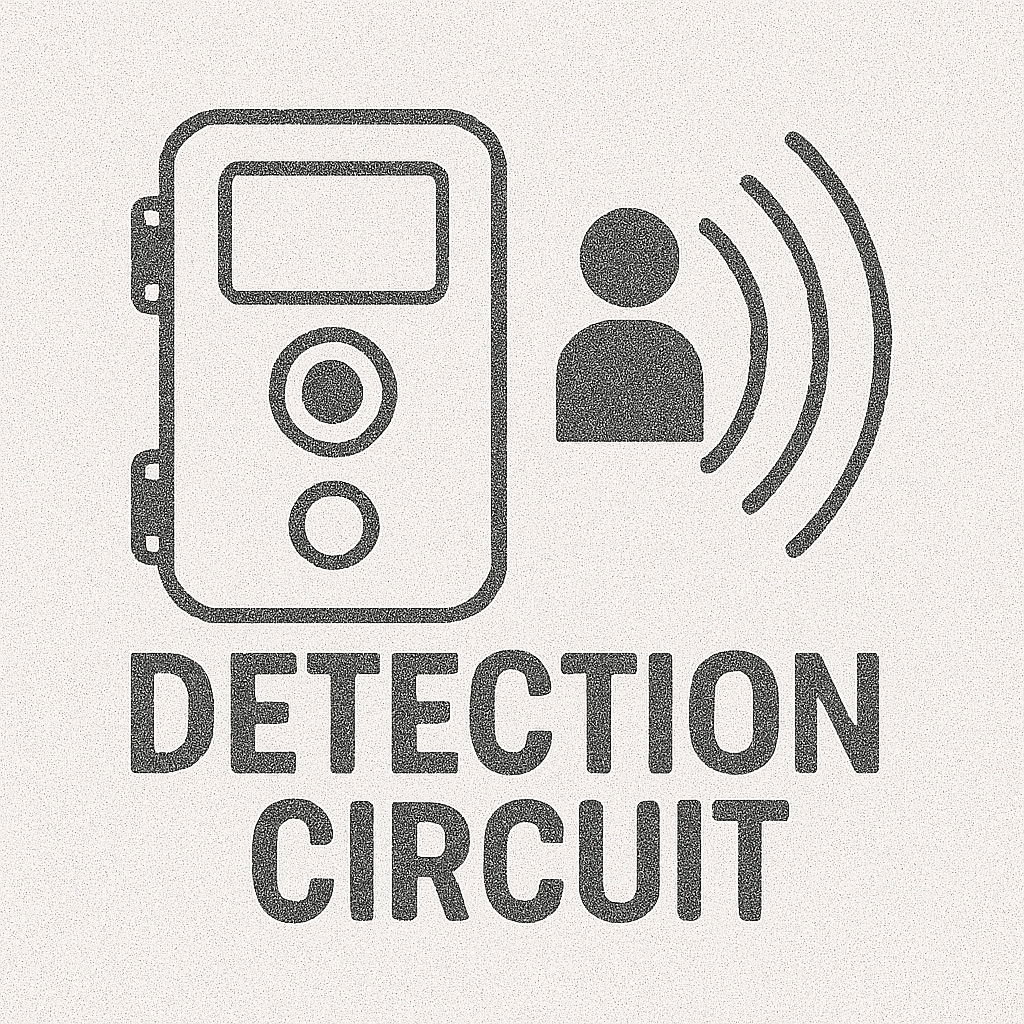
Trail Camera Detection Circuit
Explore the intricacies of trail camera detection circuits, including their components, technical specifications, and applications in wildlife monitoring, security, and hunting.
Discover the essential components and functioning of trail cameras, including their optical, electronic, and thermal sensing methods for wildlife monitoring.

Trail cameras work as automated tools that capture images and videos without needing someone to be present. You often use them to observe wildlife or track human activity from a distance. These cameras rely on a mix of optical, electronic, and thermal sensing methods. Each main part of a trail camera has a specific role in detecting activity and recording what happens.
The camera module includes the lens system. The lens collects and focuses light onto an image sensor. Lenses are built to let in as much light as possible and keep images sharp. This design gives you clear pictures across a wide viewing area, usually between 40 and 60 degrees. High-quality glass or plastic lenses help the camera capture fine details and perform well in dim light. This feature helps when you need to monitor wildlife in the early morning or at night.
The passive infrared (PIR) motion sensor is a key part of how trail cameras detect movement. This sensor notices changes in infrared radiation, which matches the heat energy that animals and people give off. A Fresnel lens array covers the PIR sensor and focuses thermal energy from the area onto the sensor. When a warm object, like an animal, moves in front of the camera, the sensor spots a quick rise in infrared intensity compared to the background. If the change is large enough, the sensor tells the camera’s processor to start recording and to turn on the lights if needed.
A microprocessor runs the main controls inside the trail camera. It reads the signal from the PIR sensor, decides if the movement should trigger the camera, and manages when and for how long to record. The processor helps save power by keeping the camera in a low-power standby mode until it detects motion. This design helps the camera’s batteries last much longer.
Trail cameras often have an illumination system made up of infrared (IR) LEDs. These LEDs let the camera take pictures or videos in low light or at night. Some IR flashes create a faint red glow, while others are completely invisible to animals and people. This feature allows the camera to work at night without scaring away wildlife.
The camera stores photos and videos on removable memory cards, usually SD or microSD cards. The processor compresses the image data and writes it onto the card. You can later remove the card to view or analyze the recordings. Some newer models let you send images wirelessly through cellular or Wi-Fi connections.
Most trail cameras use AA batteries. These can be regular alkaline, lithium, or rechargeable types. For longer use, you can connect the camera to an external battery pack or a solar panel. This setup helps keep the camera working for a long time, even in places far from power outlets.
These main parts work together so trail cameras can operate on their own and record images or videos when they detect movement. The combination of accurate optics, sensitive heat detection, smart processing, and careful power use allows these cameras to work well in many outdoor settings.
Trail cameras use Passive Infrared (PIR) sensors to detect changes in heat, or infrared energy, within their field of view. All objects warmer than absolute zero give off infrared radiation. Warm-blooded animals like mammals and birds emit more infrared radiation, especially in the 8–14 micrometer wavelength range, than their cooler surroundings.
A PIR sensor contains a pyroelectric material. This material produces a small voltage when it receives infrared radiation. The sensor uses a segmented lens, usually a Fresnel lens, to divide its detection area into zones and focus infrared energy onto the sensor. When a warm object, such as an animal, moves across these zones, it causes a quick change in the detected infrared energy. The sensor changes this movement into an electrical signal. The camera’s processor reads this signal and decides that motion has taken place.
PIR sensors do not send out energy. They only detect the infrared radiation already present in the environment. The camera’s processor constantly checks the sensor for sudden changes in heat. When a temperature change crosses a certain threshold—usually matching the heat from animals or people—the camera triggers and takes a photo or starts recording a video.
Several factors affect how well the PIR sensor works in a trail camera:
PIR sensors use the heat naturally given off by living things to help trail cameras find moving animals. These sensors measure changes in infrared energy, which lets the camera recognize animal movement without confusing it with the background. This method gives you a camera that works accurately and saves energy by only recording when an animal moves through its detection area. When you set up the camera properly, you will get fewer false triggers and better wildlife monitoring.
Trail camera detection range means the farthest distance at which the camera’s motion sensor can notice movement and start recording photos or videos. Most trail cameras use a Passive Infrared (PIR) sensor. This sensor spots changes in infrared radiation, which usually happen when a warm animal or person moves in front of the camera. Most modern trail cameras can detect movement from 40 to 100 feet away (about 12 to 30 meters), while some cameras can reach up to 130 feet (about 40 meters) in perfect conditions.
Several scientific and technical details affect detection range:
Even with modern technology, trail cameras do not work perfectly every time:
By using these scientific ideas, you can choose the best spot for your trail camera and make sense of the photos and videos it captures.
Trail cameras sometimes capture photos or videos when there is no animal or person in view. This happens because the camera’s Passive Infrared (PIR) sensor reacts to sudden changes in heat. The sensor detects heat differences between moving objects and the background. However, things other than animals can cause these changes.
Research shows that false triggers can quickly fill up memory cards and use up batteries, which means the camera cannot record useful images for as long (Meek et al., 2015, PMC4623860). One study in temperate forests reported that as many as 35% of trail camera images were false positives. Most of these were caused by moving plants and changing light conditions (Yu et al., 2015, ScienceDirect).
When you address these environmental causes, you can collect more accurate wildlife data and your trail camera can keep working longer.
Trail cameras use special night vision technology to capture images when there is little or no visible light. Unlike regular cameras that need visible light, trail cameras rely on infrared (IR) technology. Infrared light exists just outside the range you can see, and most animals cannot see it either. These cameras detect infrared wavelengths, which lets them record nighttime activity without disturbing animals.
Trail cameras often use infrared LEDs to light up the area when it gets dark. There are two main types of infrared flashes:
Red Glow (850 nm): This type of flash emits a faint red light when the camera takes a picture. You might notice this red glow, and some animals can see it too. Red glow infrared works well for lighting up objects farther away and usually produces clearer night images. However, sensitive animals might spot the light.
No Glow (940 nm): No glow infrared flashes operate at a wavelength that humans and animals cannot see. This keeps the camera hidden and reduces the chance of disturbing animals. The trade-off is that the area the camera lights up is smaller, and night images might not be as sharp as those taken with red glow infrared.
Some trail cameras use white LEDs or xenon bulbs to produce a burst of visible light. This allows the camera to take color pictures even at night. These images are often sharp and detailed. However, the sudden bright flash can startle animals and make the camera’s location obvious.
Trail cameras come with light sensors that constantly measure the amount of light around them. When the light drops below a certain level, the camera automatically changes from daytime mode (which uses color and visible light) to nighttime mode (which uses black-and-white and infrared light). This automatic switch keeps the image quality high throughout the day and night without you needing to adjust anything.
Trail camera night vision depends on how well the camera sensor detects near-infrared light and how strong the infrared LEDs are. A more sensitive sensor can produce clearer images at greater distances in the dark. Choosing between red glow, no glow, and white flash involves weighing image clarity, how far the camera can see, and how hidden you want the camera to be. Red glow cameras tend to see farther and make clearer images, but the light may be visible. No glow cameras stay hidden but have less range and slightly lower image quality. White flash cameras give color images but can scare animals or reveal the camera.
With these technologies, you can record nighttime activity in detail, seeing things you would otherwise miss in the dark. Trail cameras help you observe wildlife or protect property when you cannot be there in person.
Cellular trail cameras come with built-in cellular modules and SIM cards. These features allow the cameras to send images and videos over mobile data networks such as 3G, 4G LTE, or 5G. When the camera’s motion sensor detects movement, the device captures an image or video. Then, it encodes this data for wireless transmission. The camera uses communication protocols like those in smartphones to send the data through the cellular network to a remote server or cloud platform. You can then access your media through a dedicated app or web portal. This setup works well for remote wildlife monitoring or security tasks because you do not need to visit the camera to collect memory cards. To use a cellular trail camera, you need a cellular signal at your location and an active data plan. Subscription fees depend on the manufacturer and the mobile carrier.
Wi-Fi trail cameras use short-range wireless technology to send images and videos to nearby devices, such as smartphones or laptops. Unlike cellular models, Wi-Fi trail cameras do not give you remote access from distant locations. You must be within the camera’s Wi-Fi range to download your photos or videos. This type of camera works well for areas close to buildings or properties that have a wireless network.
Cellular trail cameras let you monitor locations in real time from a distance, which suits places that are hard to reach. However, you need to have network coverage and pay for ongoing data transmission costs. Wi-Fi trail cameras have a limited range but allow easy wireless transfer if you have the right network infrastructure. Standard trail cameras without wireless features require you to collect the storage cards manually. You can choose the best camera based on how you plan to use it, how easy it is to reach the site, and your budget.
When you look at trail camera image quality, you might notice that manufacturers advertise high megapixel counts. However, more megapixels do not always mean clearer images. The actual size and sensitivity of the camera’s image sensor make a bigger difference, especially in tough lighting situations. If you choose a camera with a larger sensor that gathers light efficiently, you get sharper images with less digital noise. This advantage is especially noticeable at night or in dim environments.
The lens collects and focuses light onto the sensor. A high-quality lens with a wide aperture lets in more light, which helps reduce motion blur and shows more detail. The way the lens is made, including its coatings, affects how true the colors are and how well you can see contrast. Good optics make it easier to spot wildlife features in different outdoor settings.
Color fidelity means how accurately the camera captures real colors. If you use a camera with strong image processing, you get colors that look more like what you see in person. These cameras also handle scenes with both bright and dark areas better. Digital noise shows up as random specks or grain in your pictures and becomes more obvious in low light or with cameras that have less sensitive sensors. Good noise reduction and sensor design help keep your photos sharp and detailed.
During daylight, trail cameras record full-color images with high sharpness because natural light is bright. At night, the camera usually switches to black-and-white images and uses infrared (IR) LEDs for light. The quality of these IR LEDs, how well the sensor detects infrared, and the camera’s processing all affect the details and contrast you see in nighttime pictures. Some cameras use “no-glow” IR LEDs, which are harder for animals to notice, but these can limit how far the light reaches and may affect image sharpness.
Trail camera video quality depends on the resolution (such as 720p or 1080p), the frame rate (how many images it records per second), and how the camera compresses the video files. Higher resolutions and faster frame rates make videos look smoother and clearer, but they also fill up storage space quickly. Compression formats like AVI and MP4 help save space, but if compression is too strong, you may see distortion or loss of detail in the videos.
Trail cameras save images and videos on SD or microSD cards. The file type and how much the camera compresses each file affect how many photos and videos you can store before the card is full. Large, high-quality images and longer videos use up space faster. Good file management helps you collect more data during long periods in the field.
Conditions like temperature, humidity, and available light can change how well the camera sensor works and how clear your images turn out. Many newer trail cameras use advanced processing, artificial intelligence, and smart algorithms to improve image quality in all sorts of field conditions. These features help you document wildlife and monitor environments more reliably.
You can get consistent, sharp, and accurate images and videos by picking a trail camera with a strong sensor, quality lens, and good image processing—even when lighting or weather is not ideal.
You can use trail cameras for many activities in science, recreation, and security. In wildlife research and conservation, these cameras help you monitor animal populations, migration routes, and behaviors without disturbing the animals. This process gives you useful data for studying biodiversity and managing ecosystems (Forward Pathway, 2023). Landowners and researchers use trail cameras to detect rare or nocturnal animals, watch breeding habits, and see how environmental changes affect wildlife. Besides scientific research, you can use trail cameras to improve home and property security. They record trespassers, keep an eye on remote areas, and help prevent theft. Farmers rely on them to check on livestock and spot predators. Outdoor enthusiasts and citizen scientists use them to watch wildlife for fun or as part of educational projects.
Different places have different laws about trail camera use. These rules depend on your location and how you plan to use the camera. Some states or countries limit trail cameras for hunting, especially if they send images in real time, since this could give hunters an unfair advantage (Boone and Crockett Club; Campark, 2023). You must not place cameras on private property without clear permission. On public lands, you may need to label your camera with your contact information. Some areas do not allow cameras in sensitive habitats or during certain times of year to reduce stress on wildlife.
Ethical use of trail cameras means you try to disturb animals and their habitats as little as possible. Place cameras in hidden locations so you do not change animal behavior. Limit how often you visit the camera for maintenance or to collect data. This helps keep your scent and presence low in the area. Always dispose of batteries and other non-biodegradable items properly to avoid polluting the environment. If you use trail cameras for hunting, do not combine them with other technology, such as live photo transmission, night vision, or drones. This helps protect fair hunting practices and encourages you to learn traditional skills.
You need to respect the privacy of other people when you use trail cameras. Do not put cameras where people expect privacy, like near homes, trails, or campgrounds. If your camera records people by accident, delete those images or handle them with care, especially if you plan to use them in research or share them publicly. Always tell landowners and others involved why you are using cameras and where you plan to put them. This open communication builds trust and helps you follow both ethical and legal standards.
When you follow these guidelines, you can use trail cameras to support science, conservation, and community safety while respecting wildlife and ethical standards.
Explore our comprehensive library of articles, guides, and tutorials to deepen your understanding of key concepts and stay up-to-date with the latest developments.
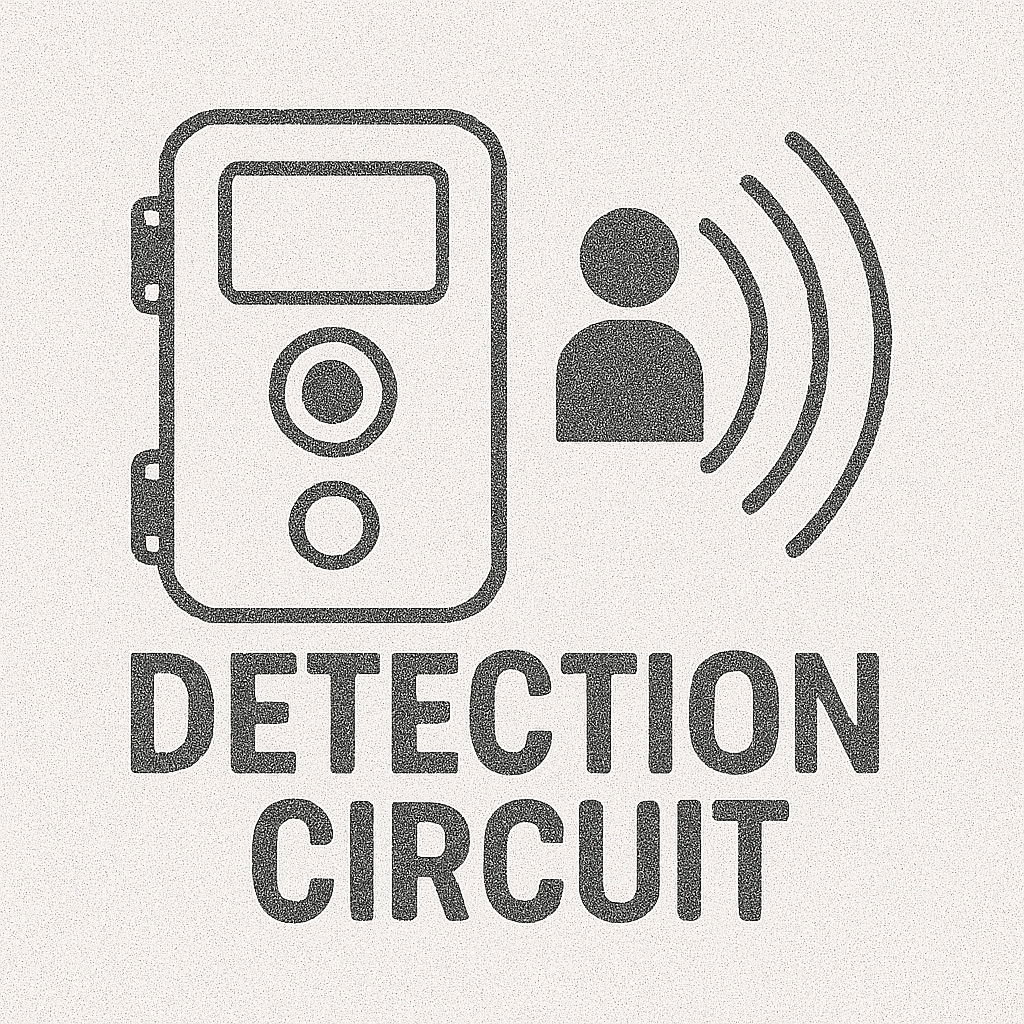
Explore the intricacies of trail camera detection circuits, including their components, technical specifications, and applications in wildlife monitoring, security, and hunting.
Discover how Passive Infrared Sensors (PIR) enhance trail cameras, enabling motion detection through heat changes and ensuring energy efficiency.
Discover the importance of video recording in trail cameras, including how it works, its benefits, technical considerations, and practical use cases for hunters, researchers, and property owners.